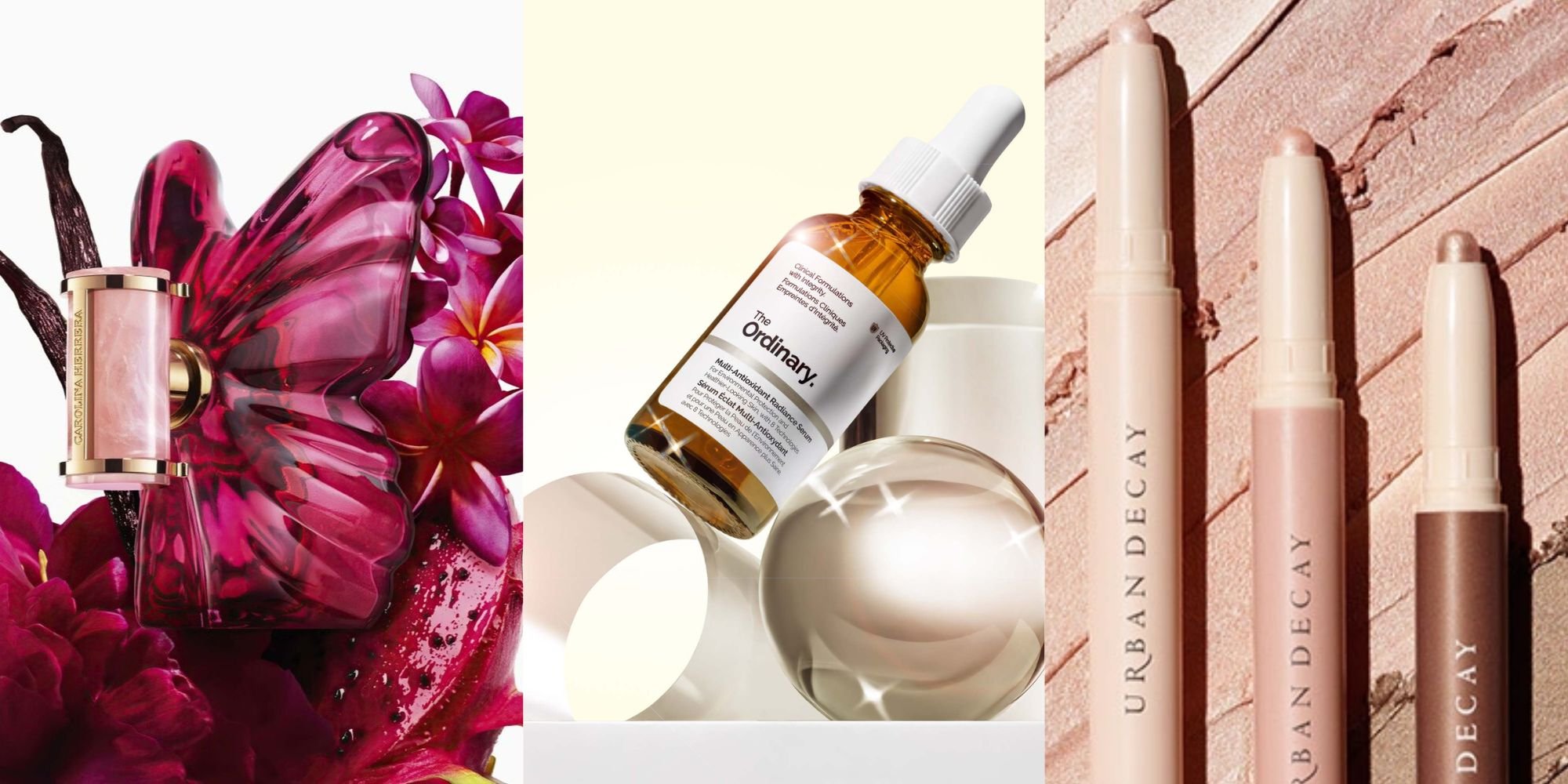Lights, Camera, Action! Your Guide to Recording Awesome Video Reviews
At Beauty Buddy, we know the power of a good review. It's like having a trusted friend whisper their honest opinion in your ear before you make a purchase. And with video reviews, that advice comes to life! You're not just sharing your thoughts; you're helping the next person make an informed decision, showing them exactly what to expect.
That's why we've put together this handy guide, packed with tips and tricks to help you record the best video reviews possible. So, grab your phone, get ready to share your wisdom, and let's make some review magic!
1. The Pre-Production Power
Even for a quick review, a little prep goes a long way.
Know Your Product: Before you hit record, take a moment to really think about the product you're reviewing. Have you really try it? What are its key features? What do you love about it? What could be improved? Having these points clear in your mind will make your review much more coherent.
Outline Your Thoughts (Optional but Recommended): You don't need a script, but a few bullet points can keep you on track. Think about:
First Impressions: What did you think when you first saw/used it?
Application/Usage: How do you use it? What's the process like?
Results/Performance: What were the outcomes? Did it live up to its claims?
Pros and Cons: Be honest! What did you like and dislike?
Recommendation: Who would you recommend this product to?
Practice Makes Perfect (ish): Do a quick mental run-through of what you want to say. This helps to iron out any kinks and boost your confidence.
2. What to Include in Your Stellar Review
Remember, you're trying to help someone else. Be thorough but concise!
Product Name and Brand (Clearly Stated): Make it easy for viewers to find the product.
Your Honest Opinion: This is key! Share your genuine experience, positive or negative.
Demonstrations: If it's a makeup product, show it being applied. If it's a skincare item, show the texture. Visuals are incredibly helpful!
Texture, Scent, Feel (if applicable): Describe the sensory experience.
Packaging: Is it user-friendly? Aesthetically pleasing?
Before & After (if relevant): This can be incredibly impactful for showing results.
Who is this product for? Help viewers understand if it's right for them.
3. Let There Be Light! (Good Light, That Is)
Lighting is your best friend when it comes to video quality.
Natural Light is King: Position yourself facing a window during daylight hours. This provides soft, even illumination that flatters everyone.
Avoid Backlighting: Don't sit with a window directly behind you, as this will make you appear as a silhouette.
Ring Lights are Your Allies: If natural light isn't an option, a small, affordable ring light can make a huge difference, especially for close-ups.
Soft, Even Lighting: Aim for diffused light that minimizes harsh shadows. If you're using artificial light, bounce it off a wall for a softer effect.
4. The Unsung Hero: Clean Your Lens!
This is a tiny step that makes a huge difference.
Wipe it Down: Before you start recording, take a soft, clean cloth (a microfiber cloth is ideal) and gently wipe your phone or camera lens. Fingerprints and dust can make your video look blurry and hazy. It takes literally two seconds and can transform your footage.
5. Declutter Your Background
A messy background can be distracting and unprofessional.
Keep it Simple: A plain wall, a neatly organized shelf, or a clean, uncluttered space is ideal.
Avoid Distractions: Ensure there are no personal items you don't want on display, dirty laundry, or anything that draws attention away from you and the product.
Think Aesthetically: A touch of greenery or a thoughtfully placed decorative item can add a nice touch without being overwhelming.
6. Easy Peasy Editing with CapCut
You don't need to be a professional editor to make your video reviews shine. Tools like CapCut are incredibly user-friendly and packed with features.
Download CapCut: It's free and available on both iOS and Android.
Trim the Fat: Cut out any awkward pauses, "umms," or unnecessary bits at the beginning and end. Keep your review concise and engaging.
Add Text Overlays: Use text to highlight key product names, ingredients, or important points.
Background Music (Subtly!): A low-volume, upbeat, royalty-free track can add a nice touch. Just make sure it doesn't overpower your voice.
Filters and Adjustments: Experiment with brightness, contrast, and subtle filters to enhance your video's visual appeal. Be careful not to overdo it!
Voiceovers: If you forgot to mention something or want to clarify a point, you can add a voiceover.
Transitions: Use simple, smooth transitions between clips.
Pro-Tip for CapCut: Play around with the "Enhance" feature for quick touch-ups on your appearance if you feel like it!
Ready, Set, Review!
Remember, the goal is to be authentic and helpful. Don't strive for perfection; strive for clarity and honesty. Your unique perspective is what makes your review valuable.
We can't wait to see your amazing video reviews on Beauty Buddy!
More interesting blogs…